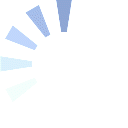Online Pet Manager
kennelplus Pet Manager Online Plugin is something totally new to the pet industry. The days of messing with HTML to constantly manage your pets on your website is a thing of the past. Introducing kennelplus Pet Manager. Manage your pets using the admin tool "Pet Manager". Once you add all your pets details into the pet manager, kennelplus magically produces an iFrame plugin. Simply add this plugin to your website 1 time, and BAM, your pets are now displayed on your website in what we call your "pet gallery". Your pet gallery is what displays all the animals or objects you have added and chose to publish to the public. When a potential buyer clicks on one of them, they are then taken to a full detail page on your website where they can look at more images, description content, name, price information, pretty much everything you have added about that pet or item.
Want to make changes to your pets on your website, simply log back into the pet manager, make your changes, click save, and as simple as that, your website is updated. Yes, it is truly that easy.
Nervous about adding the iFrame into your website? No problem! For a 1 time only setup fee of $99, one of our talented developers can do this for you. Once plugged in, and you are 100% satisfied, you are set to go. Manage your pets, add, update, change, sort your pets as much as you want, click save in the pet manager, and BAM, your website is instantly updated. That simple!
Get StartedHow will this look on my website?
Simply put, AMAZING! Once you add, change, update and sort your pets inside the pet manager the iFrame plugin will display them on your website in perfect order. That perfect order is determined by you and what order you want them sorted and to display on your website. 4 pets in each row with a total of 16 pets per page (this will systematically adjust depending on the width of your website). If you have more than 16 pets for sale a feature is provided to allow the customer to browse from page to page.
Your plugin also contains powerful filtering options that your new customers will LOVE! These are all defined by you. In the image on the left, you see the many options we have given our customer to filter by should they choose. These breed types are user defined so you only create the breeds or "filter types" for which you sell. As you also see you can add any type as we have also added birds and cats for the customer to sort by. Currently our customer has selected "Show all" which is why that is highlighted red.
When the customer clicks on one of the specific pets, they are instantly taken to that pets detail page where they will see all the information you have keyed into the pet manager. This iFrame is scalable and will conform to computers, tablets and phones making browsing on your website a breeze.
Get StartedWhat are the features of the kennelplus pet manager?
The kennelplus online pet manager not only allows you to easily manage your pets on your own website but it gives you further detail on what you can track and manage on each pet. Each tab within the pet editor is another category that the pet manager will track for you:
- Used for tracking pet name, breed, price and DOB. Also houses the main image that is displayed on your pet gallery for the public to view.
- Used to enter content about the pet you are selling. Your sales pitch, anything you feel the customer would like to know.
- This is where you can upload additional images for your pet. The system will allow you 5 other images not including your "main" image.
- This is where you can upload scanned or electronic documents or images to attach to the pet. Shot records, certifications, receipts etc..
- This is where you can attach financial transactions to the pet. Expenses or income.
- This is where you can attach additional notes on the pet.